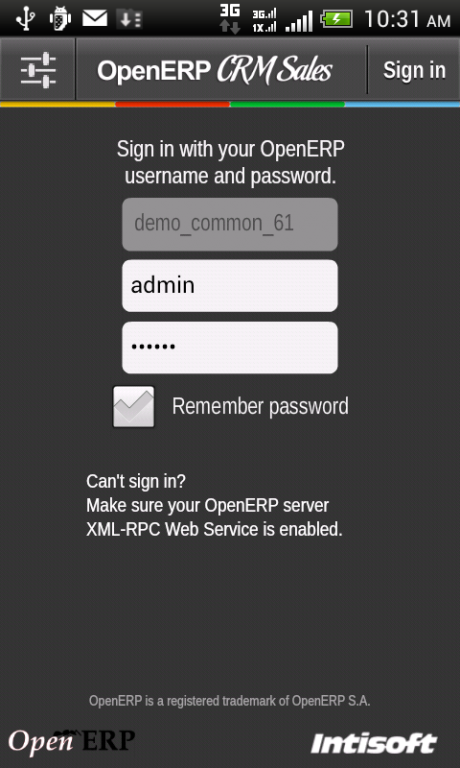OpenERP CRM Sales 0.0.23
Free Version
Publisher Description
Get the right customer data at your fingertips - anytime, anywhere.
This app's goals:
- Work at peak efficiency with sales app that provides fast, reliable access to data - from the mobile device of your choice. At a customer site or on the road, your sales professionals can use our mobile sales apps to access accounts, contacts, quotes, orders, and analytics.
- Increase productivity, allowing more time for face-to-face sales
- Accelerate decision making and collaborate in real time - with immediate access to data
- Boost profitability through better sales management
- Empower field sales with customer insights - and the ability to create quotes
- Increase the return on your investment in OpenERP with more frequent mobile use
Version history:
v.0.2.2 (Oct 8, 2013) - Current
- Sales historical chart and outstanding customer invoice
v.0.2.1 (Oct 5, 2013)
- GPS, map and routing to Customer location (Requires OpenERP Geo Localization or crm_partner_assign module)
- Sales Order compatibility fix for v7
- User interface improvements
v.0.1.9 (Sep 10, 2013)
- Leads & Opportunities (create, edit, delete, advance stage, etc)
- Fixed several compatibility issues for v7
- Several bug fixes such as: login & database selection error, etc.
About OpenERP CRM Sales
OpenERP CRM Sales is a free app for Android published in the Office Suites & Tools list of apps, part of Business.
The company that develops OpenERP CRM Sales is intisoft.co. The latest version released by its developer is 0.0.23.
To install OpenERP CRM Sales on your Android device, just click the green Continue To App button above to start the installation process. The app is listed on our website since 2014-03-17 and was downloaded 3 times. We have already checked if the download link is safe, however for your own protection we recommend that you scan the downloaded app with your antivirus. Your antivirus may detect the OpenERP CRM Sales as malware as malware if the download link to air.co.intisoft.openerp.mobilecrm is broken.
How to install OpenERP CRM Sales on your Android device:
- Click on the Continue To App button on our website. This will redirect you to Google Play.
- Once the OpenERP CRM Sales is shown in the Google Play listing of your Android device, you can start its download and installation. Tap on the Install button located below the search bar and to the right of the app icon.
- A pop-up window with the permissions required by OpenERP CRM Sales will be shown. Click on Accept to continue the process.
- OpenERP CRM Sales will be downloaded onto your device, displaying a progress. Once the download completes, the installation will start and you'll get a notification after the installation is finished.